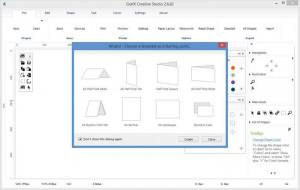GrafX Creative Studio
3.0.17
Size: 120.04 MB
Downloads: 4732
Platform: Windows (All Versions)
Templates for business cards, greeting cards, brochures, invitations, and other things of the sort are available within GrafX Creative Studio. So if you get this software, you will be able to use it to easily create cards, brochures, invitations, and so on.
Before you go get GrafX Creative Studio, check out the system requirements to make sure the software will run on your computer: 1GHz processor or better; at least 512MB of RAM; 300MB of free disk space; 256MB graphics card; 1024 x 768 screen resolution or better; any Windows edition from Window XP onward (32- and 64-bit Windows editions are supported).
When you launch GrafX Creative Studio for the first time, you will be presented with a wizard that asks you to pick a template: A6 half fold wide, A6 half fold tall, half fold square, A6 half fold wide, A6 quarter fold tall, A4 vertical, A4 landscape, business card.
It must be mentioned here that you can access more templates by clicking the “New” button: brochures, business cards, cartoons, covers, flowers, greeting cards, invoices, letterheads, logos, newsletters, paper cuts, shapes, tutorials, and wallpapers.
Say you pick a business card template. After you pick it, it will be presented front and center on the application’s interface. All around it there are buttons and menus to help you edit and customize the template. You probably won’t figure everything out right away. But you won’t have to go through a very steep learning curve either. Once you familiarize yourself with the interface, you’ll have no problems using it to create business cards, greeting cards, invoices, and more.
GrafX Creative Studio is a very useful tool for creating various types of graphics: business cards, greeting cards, invoices, brochures, and more.
Pros
Modern PCs will easily meet GrafX Creative Studio’s system requirements. You will easily install GrafX Creative Studio on a Windows PC. Lots of templates are available. Lots of editing options are available.
Cons
None that I could think of.
GrafX Creative Studio
3.0.17
Download
GrafX Creative Studio Awards

GrafX Creative Studio Editor’s Review Rating
GrafX Creative Studio has been reviewed by George Norman on 13 Jan 2015. Based on the user interface, features and complexity, Findmysoft has rated GrafX Creative Studio 5 out of 5 stars, naming it Essential